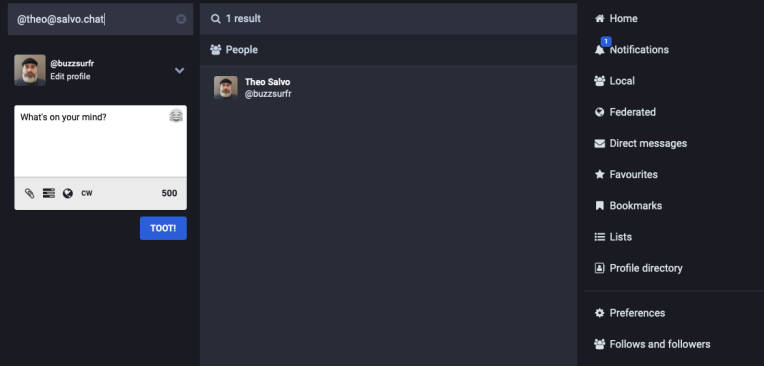EDIT: The format is JRD+JSON per RFC 7033. Changed the reference below, and thanks to mdaniel on HN.
With the uncertainty of Twitter looming over us, I did what everyone else in the community did and looked to alternatives, including Mastodon. The appeal of Mastodon is the distributed nature, but that’s also a pitfall to muggles (non-technicals).
I want to use a simple alias for being able to find my Mastodon name, and went and purchased salvo.chat. I have a number of Twitter aliases (because of course I do!) so I wanted something incredibly simple. Unfortunately, most of the Mastodon hosting providers are completely overwhelmed right now as we all figure out how to do with the influx of demand.
I did consider setting up a Mastodon server, but I definitely started to over-engineer it (was gonna host it in Kubernetes on my homelab) so instead I changed gears and said “what can I do fast that’s a temporary alias?”
There’s been a few technologies that I’ve been looking for a use case. I need something now that’s cost-predictable, simple, and easy to setup–and put these together real quick:
- DigitalOcean droplet (1 vCPU, 512 MB RAM, 10 GB SSD, $4/mo)
- Caddy server
The droplet was simple enough, and I get a credit for two months (somehow I’ve never used DO before) which gives me time to customize and find a long-term solution. However, the exciting part is using Caddy. It’s written in Go and includes some nice features including automatic HTTPS. This means with almost NO configuration I can have a secure website that will alias to my mastodon alias.
I wasn’t really sure what to do to get it working though, but fortunately I came across Mastodon on your own domain without hosting a server by Maarten Balliauw which walked me through the technical details. I took his discovery and used it to setup my alias server.
Steps to recreate
First I had to get my webfinger details from the current provider–a simple cURL helps here.
$ curl https://mastodon.cloud/.well-known/webfinger?resource=acct:buzzsurfr@mastodon.cloud
{
"subject": "acct:buzzsurfr@mastodon.cloud",
"aliases": [
"https://mastodon.cloud/@buzzsurfr",
"https://mastodon.cloud/users/buzzsurfr"
],
"links": [
{
"rel": "http://webfinger.net/rel/profile-page",
"type": "text/html",
"href": "https://mastodon.cloud/@buzzsurfr"
},
{
"rel": "self",
"type": "application/activity+json",
"href": "https://mastodon.cloud/users/buzzsurfr"
},
{
"rel": "http://ostatus.org/schema/1.0/subscribe",
"template": "https://mastodon.cloud/authorize_interaction?uri={uri}"
}
]
}I also pre-built a droplet and set my DNS for the domain to point to the droplet.
I then saved this to a file in the droplet, and moved to installing Caddy. I went the package route so I could make quick updates if necessary, then had to find the Caddyfile (which was in /etc/caddy). The Caddyfile has enough to launch a web server locally. The only changes I had to make was to change the listener to the domain (which enables automatic HTTPS) and added the header so that the webfinger response would be JRD+JSON. I’m not sure it was necessary, but when you work on load balancers as I have, you want to make sure.
# The Caddyfile is an easy way to configure your Caddy web server.
#
# Unless the file starts with a global options block, the first
# uncommented line is always the address of your site.
#
# To use your own domain name (with automatic HTTPS), first make
# sure your domain's A/AAAA DNS records are properly pointed to
# this machine's public IP, then replace ":80" below with your
# domain name.
salvo.chat {
# Set this path to your site's directory.
root * /usr/share/caddy
# Enable the static file server.
file_server
# Another common task is to set up a reverse proxy:
# reverse_proxy localhost:8080
# Or serve a PHP site through php-fpm:
# php_fastcgi localhost:9000
route {
header /.well-known/* Content-type application/jrd+json
}
}
# Refer to the Caddy docs for more information:
# https://caddyserver.com/docs/caddyfileA quick restart, and my server was running. I tried cURL on the new URL:
$ curl https://salvo.chat/.well-known/webfinger?resource=acct:buzzsurfr@mastodon.cloud
{
"subject": "acct:buzzsurfr@mastodon.cloud",
"aliases": [
"https://mastodon.cloud/@buzzsurfr",
"https://mastodon.cloud/users/buzzsurfr"
],
"links": [
{
"rel": "http://webfinger.net/rel/profile-page",
"type": "text/html",
"href": "https://mastodon.cloud/@buzzsurfr"
},
{
"rel": "self",
"type": "application/activity+json",
"href": "https://mastodon.cloud/users/buzzsurfr"
},
{
"rel": "http://ostatus.org/schema/1.0/subscribe",
"template": "https://mastodon.cloud/authorize_interaction?uri={uri}"
}
]
}And that’s it! Now if you go to your Mastodon client and search for @theo@salvo.chat my @buzzsurfr@mastodon.cloud comes up!